Top Receipt Management Apps
Introduction
Receipt management is an essential task for individuals and businesses alike. Gone are the days of chaotic piles of receipts, as we now have the convenience of receipt management apps to streamline the process. These apps offer various features such as digital receipt storage, expense tracking, and even integration with accounting software. In this article, we will explore the top receipt management apps available in the market, offering hassle-free solutions for organizing and managing receipts.
1. Expensify
Expensify is one of the leading receipt management apps trusted by millions of users worldwide. This app allows you to capture receipts by simply snapping a photo with your smartphone’s camera. Expensify uses OCR technology to extract important details like dates, vendor names, and amounts from the receipt image. It also includes expense reporting features, making it easy to create detailed reports for reimbursement or tax purposes.
2. Shoeboxed
Shoeboxed is an app designed specifically for receipt management. It enables users to digitize and organize receipts by snapping photos or forwarding them via email. One of the notable features of Shoeboxed is its ability to extract important data from receipts, including payment methods and tax categories. Additionally, Shoeboxed offers integration with popular accounting software like QuickBooks, making it a comprehensive solution for efficient expense tracking.
3. Wave
Wave is an all-in-one financial management app that offers a range of features, including receipt management. With Wave, users can easily capture and store receipts by taking photos or forwarding them via email. The app uses OCR technology to extract relevant information from the receipts, such as vendor details and total amounts. Wave also provides expense tracking and integrates seamlessly with their accounting software, making it a convenient choice for small businesses.
4. Receipt Bank
Receipt Bank is a reliable receipt management app used by businesses of all sizes. It offers various methods for capturing receipts, including scanning, emailing, or uploading images. One of the standout features of Receipt Bank is its ability to extract data accurately from the receipts, maintaining the integrity of important information like tax details and payment methods. The app also integrates with popular accounting software, streamlining the expense management process.
5. Evernote
While primarily known as a note-taking app, Evernote also offers features for receipt management. With Evernote, you can snap photos of receipts and store them alongside your other notes and documents. The app supports OCR technology, allowing for easy searching and organizing of receipts. Evernote is a versatile choice, particularly for individuals who want to keep their receipts alongside their other important information.
6. Zoho Expense
Zoho Expense is a comprehensive expense tracking app that includes receipt management features. Users can capture receipts by taking photos or forwarding them via email. The OCR technology employed by Zoho Expense ensures accurate data extraction from the receipts, eliminating the need for manual entry. This app also offers integration with renowned accounting software, enabling smooth expense reporting and reimbursement.
7. Neat
Neat is a robust receipt management app that provides users with a centralized hub for organizing and managing their receipts. With Neat, you can digitize receipts by scanning them with your phone or uploading them directly from your computer. The app uses OCR technology to extract essential information from your receipts, making it easier to track expenses and generate reports. Neat also offers a backup cloud storage feature, ensuring that your receipts are securely stored.
8. QuickBooks Self-Employed
QuickBooks Self-Employed is a popular choice for freelancers and self-employed individuals due to its comprehensive expense tracking features. While primarily an accounting software, it enables users to capture receipts by simply taking a photo or forwarding them via email. QuickBooks Self-Employed leverages OCR technology to extract relevant data from receipts, making it a convenient solution for managing expenses alongside your accounting needs.
9. OneReceipt
OneReceipt simplifies the receipt management process by allowing users to email their receipts to a designated email address. The app then organizes the receipts and extracts the necessary information automatically. OneReceipt also enables users to track expenses and view their spending patterns, offering valuable insights for budgeting purposes. While it may not provide as many features as some other apps, OneReceipt’s simplicity makes it an attractive option for those who prefer a straightforward receipt management solution.
10. Toshl Finance
Toshl Finance is an app that combines expense tracking and budgeting with receipt management features. Users can capture receipts by taking photos with their smartphones, and the app will automatically extract the relevant information. What sets Toshl Finance apart is its intuitive interface and extensive budgeting tools, allowing users to gain a comprehensive overview of their expenses. With its seamless integration and beautiful design, Toshl Finance is an excellent choice for those looking for a holistic approach to managing their finances and receipts.
11. Google Drive
While not specifically designed for receipt management, Google Drive offers a simple and cost-effective solution for storing and organizing receipts. By creating a dedicated folder, users can upload photos of their receipts and easily search for them later. Google Drive’s OCR feature can scan text within images, making it possible to search for relevant information within the receipts. This option suits those who prefer to keep their receipts with other important documents in a widely used cloud storage platform.
12. Dropbox
Similar to Google Drive, Dropbox is a popular cloud storage service that can be used for receipt management. Users can create specific folders for storing receipts and upload photos or scanned copies directly. Dropbox’s search functionality allows users to search for receipts by file name or even text within the receipt images. While lacking advanced features, Dropbox serves as a straightforward solution for individuals looking for a simple way to digitize and store their receipts.
13. FreshBooks
FreshBooks is primarily an online invoicing and accounting software, but it also offers basic receipt management features. Users can take photos of receipts and attach them to expense entries within the FreshBooks app. While the receipt management capabilities may not be as robust as with dedicated receipt management apps, it provides a convenient way for businesses already using FreshBooks to stay organized and keep track of expenses in one place.
14. Hubdoc
Hubdoc is an app designed to simplify the receipt management process for businesses. It offers features such as automated document fetching from various sources and data extraction from receipts. Hubdoc can integrate seamlessly with accounting software like QuickBooks, allowing for easy expense tracking and streamlined bookkeeping. This app is particularly useful for businesses that deal with a large volume of receipts and need an efficient method to handle them.
15. CamScanner
While not a dedicated receipt management app, CamScanner offers comprehensive scanning capabilities that can be utilized for organizing receipts. With CamScanner, users can capture high-quality scans of their receipts, ensuring that important details are easily legible. The app also provides OCR functionality, making it possible to extract text and search for relevant information within the scanned receipts. CamScanner’s versatility and reliability make it a viable choice for those looking to digitize and organize their receipts.
FAQs
1. Which receipt management app is best for small businesses?
2. Can these apps extract data from handwritten receipts?
3. Is there a free receipt management app available?
4. Can I export my receipt data to accounting software?
5. Are these apps available for both iOS and Android?
6. How secure are these apps for storing sensitive financial information?
7. Can these apps be used by individuals or are they more suited for businesses?
8. Can I track and categorize my receipts for different expense types?
9. Do these apps offer integration with scanning hardware or dedicated receipt scanners?
10. Are there any monthly subscription fees for using these apps?
Conclusion
Receipt management apps have revolutionized the way individuals and businesses handle their expenses. From capturing receipts to extracting data and integrating with accounting software, these apps offer a range of features that simplify the entire process. Whether you’re a freelancer, small business owner, or simply an individual looking to stay organized, the top receipt management apps mentioned in this article provide a variety of options to suit your needs. With their efficiency and convenience, these apps make managing receipts a breeze, ensuring you stay on top of your finances effortlessly.
OUR CLIENTS







WHY US

Technology
Our Accountants are known for our exceptional quality and keen eye for detail. With meticulous attention to every aspect of your financial matters, we ensure accurate accounting and reliable solutions. Trust us to deliver precise results that provide peace of mind and empower informed decision-making. We're the Accounting Firm you can trust!

Experience
With 40 years of combined experience, our knowledgeable team Accountant's bring expertise and insight to every client engagement. We navigate the dynamic accounting landscape, staying updated on industry trends. Trust our seasoned professionals to deliver tailored and reliable financial solutions for your specific needs and let us be your go to accounting firm.

Full Service
We provide a full range of accounting services in to meet all your financial needs. From expert bookkeeping and tax preparation to meticulous payroll management services, we handle every aspect with precision and care. With our dedicated team, you can focus on business growth while we ensure accurate and timely financial filings. Outsource your accounting to us and be rest assured.

Quality and Accuracy
Our unwavering commitment to quality and attention to detail sets us apart. With a focus on accuracy, we deliver precise and reliable financial solutions. Trust us to handle your financial matters with care, providing peace of mind and confidence in your decisions. We're the accounting firm you can trust in. Nobody provides accurate accounting like us!
