Best Receipt Apps
Introduction
Receipts play a crucial role in our personal and professional lives. They serve as proof of purchase, help in budgeting, and allow for easy tracking of expenses. However, keeping track of physical receipts can be a hassle and is prone to errors and losses. Luckily, with the advancement of technology, there are now numerous receipt apps available that make managing and organizing receipts more efficient and convenient. In this article, we will explore the best receipt apps that offer a range of features to simplify your receipt management process. Whether you are an individual looking to streamline your personal expenses or a business owner seeking efficient expense tracking, these apps are worth considering.
1. Expensify
Expensify is a popular choice for many businesses and individuals due to its robust features. This app allows you to scan and store receipts by simply taking a photo, eliminating the need for manually entering information. Expensify’s SmartScan technology automatically extracts data from the receipt, including the vendor name, date, and amount. Additionally, it integrates with popular accounting software, making it easy to export and manage your expenses.
2. Shoeboxed
Shoeboxed is designed specifically for small businesses and individuals who want to simplify their expense tracking. One of its standout features is the ability to mail your physical receipts to Shoeboxed, where their team will manually scan and digitize them for you. This service is particularly useful for businesses with high volumes of receipts. Shoeboxed also offers features like mileage tracking and the ability to categorize and tag expenses for easy organization.
3. Wave Receipts
Wave Receipts is an excellent choice for freelancers, solopreneurs, and small businesses with limited budgets. It is integrated into Wave’s accounting software, providing seamless expense tracking. With Wave Receipts, you can scan and save receipts, assign them to specific accounts, and even generate expense reports. This app also allows you to track mileage, making it a comprehensive expense management tool.
4. QuickBooks Self-Employed
QuickBooks Self-Employed is tailored towards freelancers, contractors, and other self-employed individuals. Apart from offering comprehensive accounting features, it also includes a receipt scanning feature. QuickBooks Self-Employed allows you to capture and store receipts, track mileage, and categorize expenses for tax purposes. Its integration with TurboTax makes tax filing easier and more efficient.
5. Receipt Bank
Receipt Bank simplifies the receipt management process by automating data extraction. This app allows you to capture receipts through various methods, such as uploading images, forwarding email receipts, or even automatic syncing with cloud storage platforms like Dropbox. Receipt Bank’s software automatically extracts key information from receipts and exports it into accounting software or spreadsheets, saving you time and effort.
6. Zoho Expense
Zoho Expense is a comprehensive expense management software that includes a powerful receipt scanning feature. You can easily capture and upload receipts using your smartphone’s camera or email. Zoho Expense’s intelligent technology extracts relevant data from receipts, categorizes expenses, and generates reports. It seamlessly integrates with other Zoho applications, making it an ideal choice for businesses already using the Zoho ecosystem.
7. Evernote Scannable
Evernote Scannable is a versatile app that goes beyond receipts and allows you to scan various documents. It uses your device’s camera to quickly capture and digitize receipts, business cards, and even handwritten notes. While it lacks advanced expense management features, Evernote Scannable is a convenient option for those who want a simple and intuitive app for quick receipt scanning and organization.
8. Neat
Neat is a powerful receipt management app that offers organization and scanning features for individuals and small businesses. It allows you to capture, upload, and categorize receipts, as well as generate expense reports. Neat’s OCR (Optical Character Recognition) technology extracts data from receipts and automatically populates fields, eliminating manual data entry. Additionally, it integrates with popular accounting software like QuickBooks and Excel.
9. OneReceipt
OneReceipt is a user-friendly receipt tracking app that focuses on organizing and managing your receipts. It allows you to capture digital receipts by linking your email account or by taking photos manually. OneReceipt then organizes these receipts into categories, making it easy to search and filter. While it lacks some advanced features, its simplicity and ease of use make it a great choice for individuals who want a straightforward receipt management solution.
10. CamScanner
CamScanner is a popular document scanning app that can also be used for receipt management. It offers a range of features for capturing and digitizing various documents, including receipts. With CamScanner, you can scan receipts, enhance the image quality, and save them to the cloud. While it may not have the advanced expense tracking capabilities of dedicated receipt apps, CamScanner is a reliable option for those seeking a versatile document scanning solution.
11. Rydoo
Rydoo is an expense management platform that simplifies and automates the entire expense process. Its receipt scanning feature allows you to capture and upload receipts with ease. Rydoo’s AI-powered technology extracts data from receipts, eliminating manual data entry. It also offers features like expense categorization, policy enforcement, and integration with popular accounting software, making it suitable for businesses of all sizes.
12. Xpenditure
Xpenditure is another comprehensive expense management solution that offers receipt scanning capabilities. With Xpenditure, you can capture receipts, extract data, and categorize expenses effortlessly. Its AI-powered system ensures accurate data extraction, reducing human errors. Xpenditure also integrates with popular accounting software and offers features like mileage tracking and expense reporting, making it a complete expense management tool.
13. Foreceipt
Foreceipt is a user-friendly receipt management app that simplifies expense tracking. Its scanning feature allows you to capture and store receipts, categorize expenses, and generate expense reports. Foreceipt also offers added functionalities like budgeting tools and spending analytics to help you gain better control over your expenses. While it may lack some advanced features, it is an ideal choice for individuals and small businesses seeking a straightforward receipt app.
14. Google Drive + Google Keep
While not specifically designed for receipt management, Google Drive and Google Keep can be used together to create a simple and effective solution. With Google Drive, you can store images of your receipts, while Google Keep allows you to add tags, labels, or notes to further organize them. This combination provides a basic and free receipt management system for individuals who prefer Google’s ecosystem.
15. Microsoft Office Lens
Microsoft Office Lens is a powerful scanning app that can also be used for managing receipts. With its intelligent image technology, Office Lens enhances scanned receipts, removing shadows and improving clarity. You can save the scanned receipts as PDF or image files and easily organize them within Microsoft’s productivity suite. While it lacks advanced expense tracking features, Office Lens is a great option for those already using Microsoft’s ecosystem.
FAQ
1. Are these receipt apps secure?
Yes, these apps prioritize data security and employ encryption methods to protect your information. However, it’s crucial to use strong passwords and keep your device’s security measures up to date.
2. Can I use these apps for personal and business receipt management?
Absolutely! Most of the apps mentioned in this article cater to both personal and business needs, allowing you to manage receipts efficiently regardless of your requirements.
3. Do these apps have OCR (Optical Character Recognition) capabilities?
Yes, many of these apps utilize OCR technology to extract key information from receipts automatically. This saves you time and effort by eliminating the need for manual data entry.
4. Can I export my receipt data to accounting software?
Yes, most of these receipt apps offer integration with popular accounting software like QuickBooks, Excel, and Zoho. This allows you to seamlessly export your receipt data for further management and analysis.
5. Can I access my receipt data from multiple devices?
Yes, many of these apps offer cloud storage and synchronization, enabling you to access your receipt data across multiple devices, ensuring you never lose important information.
Conclusion
Managing and organizing receipts can be a time-consuming and cumbersome task. However, with the help of receipt apps, this process can be streamlined, saving you time and reducing errors. From robust expense management solutions to simple receipt tracking apps, there are numerous options available to suit your personal or business needs. Whether you choose an app with advanced features like Expensify or prefer a simple solution like Google Drive and Google Keep, these apps will undoubtedly make your receipt management more efficient and convenient. Embrace technology and let these apps help you stay organized and in control of your expenses.
OUR CLIENTS







WHY US

Technology
Our Accountants are known for our exceptional quality and keen eye for detail. With meticulous attention to every aspect of your financial matters, we ensure accurate accounting and reliable solutions. Trust us to deliver precise results that provide peace of mind and empower informed decision-making. We're the Accounting Firm you can trust!

Experience
With 40 years of combined experience, our knowledgeable team Accountant's bring expertise and insight to every client engagement. We navigate the dynamic accounting landscape, staying updated on industry trends. Trust our seasoned professionals to deliver tailored and reliable financial solutions for your specific needs and let us be your go to accounting firm.

Full Service
We provide a full range of accounting services in to meet all your financial needs. From expert bookkeeping and tax preparation to meticulous payroll management services, we handle every aspect with precision and care. With our dedicated team, you can focus on business growth while we ensure accurate and timely financial filings. Outsource your accounting to us and be rest assured.

Quality and Accuracy
Our unwavering commitment to quality and attention to detail sets us apart. With a focus on accuracy, we deliver precise and reliable financial solutions. Trust us to handle your financial matters with care, providing peace of mind and confidence in your decisions. We're the accounting firm you can trust in. Nobody provides accurate accounting like us!
