Features to Look for in Receipt Scanning Apps
Introduction
Receipt scanning apps have become an essential tool for individuals and businesses alike, allowing them to easily manage and organize their receipts digitally. With the plethora of options available in the market, it can be overwhelming to choose the right app that suits your specific needs. In this article, we will explore the key features that you should look for in a receipt scanning app. Whether you are an individual trying to keep track of personal expenses or a business owner looking to streamline your accounting processes, these features will surely make your life easier.
1. Optical Character Recognition (OCR)
One of the most crucial features to look for in a receipt scanning app is Optical Character Recognition (OCR) technology. OCR technology is what enables the app to capture the text on the receipt and convert it into editable and searchable data. This feature allows you to easily search for specific receipts or extract important information such as the date, merchant, and total amount spent.
2. Multi-platform Availability
To ensure convenience and accessibility, it is essential to choose a receipt scanning app that is available on multiple platforms. Whether you prefer using your smartphone, tablet, or computer, having a receipt scanning app that seamlessly works across different devices will enable you to capture and manage your receipts regardless of where you are.
3. Cloud Sync and Backup
With the increasing reliance on cloud storage, it is crucial to select a receipt scanning app that offers cloud sync and backup features. Storing your receipts in the cloud not only provides a secure backup but also allows you to access your receipts from any device with an internet connection. Cloud syncing ensures that any changes made on one device are automatically updated across all your devices, eliminating the hassle of manual data transfer.
4. Categorization and Tagging
Efficient categorization and tagging features are essential for organizing and searching through your receipts effectively. Look for an app that allows you to create custom categories and tags to suit your specific needs. The ability to assign receipts to different expense categories or attach relevant tags streamlines the process of tracking and analyzing your expenses.
5. Expense Reporting
If you frequently need to generate expense reports for personal or business purposes, opt for a receipt scanning app that offers built-in expense reporting features. These features automate the process of generating detailed expense reports, saving you time and effort. Look for apps that allow you to customize the report format, add additional notes, and attach relevant receipts.
6. Customizable Receipt Templates
Some receipt scanning apps offer customizable receipt templates that enable you to create professional-looking electronic receipts. This feature can be particularly useful for small businesses or individuals who frequently issue receipts to clients or customers. Customizable templates allow you to include your branding, contact information, and any other relevant details required by your industry.
7. Currency Conversion
If you often make purchases in different currencies or travel internationally, a receipt scanning app with currency conversion capabilities can be a valuable asset. This feature automatically converts the currency on the receipt to your desired currency, providing you with accurate expense tracking and making it easier to manage your finances across multiple currencies.
8. Integration with Accounting Software
To streamline your accounting processes, consider a receipt scanning app that integrates seamlessly with popular accounting software such as QuickBooks or Xero. This integration allows you to automatically transfer receipt data into your accounting software, eliminating manual data entry and reducing the chances of errors. It also provides a centralized platform for managing all your financial information.
9. Easy Expense Tracking
Expense tracking is a fundamental aspect of managing your finances effectively. Look for a receipt scanning app that offers intuitive and user-friendly expense tracking features. The app should provide a clear overview of your expenses, allowing you to easily identify spending patterns, set budgets, and monitor your financial health.
10. Real-time Collaboration
For businesses with multiple team members or accountants, a receipt scanning app that offers real-time collaboration features can greatly enhance productivity and transparency. Look for an app that enables you to share receipts, annotations, and comments with colleagues or accountants, facilitating seamless communication and ensuring everyone is on the same page.
11. Secure Data Encryption
Protecting your sensitive financial information should be a priority when choosing a receipt scanning app. Ensure that the app you select offers robust data encryption and security measures. Look for apps that comply with industry-standard security protocols, including encrypted data transmission and storage, two-factor authentication, and regular security audits.
12. Advanced Search and Filtering
As your collection of receipts grows, the ability to search and filter through them becomes increasingly important. Look for a receipt scanning app that offers advanced search and filtering options. Features such as date range filters, merchant name search, and keyword search help you quickly locate specific receipts or analyze your expenses based on different criteria.
13. Expense Reminders
Keeping track of expense deadlines and due dates can be challenging, especially for recurring expenses or subscription payments. Choose a receipt scanning app that offers expense reminders. These reminders can be set to notify you when a payment is due or when a recurring payment is about to be deducted from your account, ensuring that you never miss a deadline and incur unnecessary fees.
14. Offline Functionality
While internet connectivity is increasingly reliable, it is always a good idea to choose a receipt scanning app that offers offline functionality. This allows you to capture receipts and manage your finances even when you do not have access to an internet connection. The app should automatically sync your data once you regain internet connectivity, ensuring that your information is always up to date.
15. Pricing and Subscription Options
Lastly, consider the pricing and subscription options offered by the receipt scanning app. While some apps may offer a one-time purchase option, others might require a monthly or yearly subscription fee. Evaluate your usage requirements and budget to select the most cost-effective option that aligns with your needs.
Conclusion
Choosing the right receipt scanning app can greatly simplify your expense management and bookkeeping processes. By considering the features mentioned in this article, you can make an informed decision that aligns with your specific requirements. Remember to prioritize features such as OCR technology, cloud sync, categorization and tagging, and integrations with accounting software to streamline your financial workflows. With the right receipt scanning app, you can save time, reduce manual effort, and gain better control over your expenses.
FAQ
1. Can I use a receipt scanning app for personal use?
Absolutely! A receipt scanning app can be used both for personal and business purposes. It helps individuals keep track of personal expenses, budgets, and financial goals.
2. Are receipt scanning apps secure?
Most reputable receipt scanning apps prioritize data security and employ robust encryption measures to protect your information. Look for apps that comply with industry-standard security protocols and regularly update their security practices.
3. Can I export data from a receipt scanning app?
Yes, many receipt scanning apps allow you to export your receipt data in various formats such as PDF, CSV, or Excel. This enables you to share or import the data into other applications or accounting software if needed.
4. Do receipt scanning apps capture handwritten receipts?
While receipt scanning apps primarily focus on capturing and managing printed receipts, some apps now offer handwriting recognition capabilities. However, the accuracy may vary depending on the quality of the handwritten text.
5. Can multiple users access and collaborate on receipt scanning apps?
Yes, several receipt scanning apps offer multi-user access and collaboration features. These features enable team members or accountants to access and work on the same set of receipts, providing seamless communication and collaboration.
OUR CLIENTS







WHY US

Technology
Our Accountants are known for our exceptional quality and keen eye for detail. With meticulous attention to every aspect of your financial matters, we ensure accurate accounting and reliable solutions. Trust us to deliver precise results that provide peace of mind and empower informed decision-making. We're the Accounting Firm you can trust!

Experience
With 40 years of combined experience, our knowledgeable team Accountant's bring expertise and insight to every client engagement. We navigate the dynamic accounting landscape, staying updated on industry trends. Trust our seasoned professionals to deliver tailored and reliable financial solutions for your specific needs and let us be your go to accounting firm.

Full Service
We provide a full range of accounting services in to meet all your financial needs. From expert bookkeeping and tax preparation to meticulous payroll management services, we handle every aspect with precision and care. With our dedicated team, you can focus on business growth while we ensure accurate and timely financial filings. Outsource your accounting to us and be rest assured.

Quality and Accuracy
Our unwavering commitment to quality and attention to detail sets us apart. With a focus on accuracy, we deliver precise and reliable financial solutions. Trust us to handle your financial matters with care, providing peace of mind and confidence in your decisions. We're the accounting firm you can trust in. Nobody provides accurate accounting like us!
